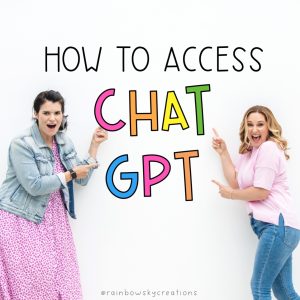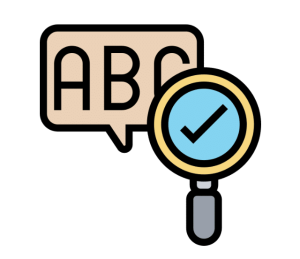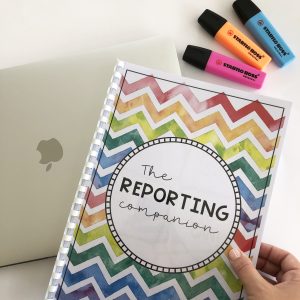Using Chat GPT (or any AI tool) to help teachers write report cards is a little controversial…
We have heard of many schools ‘banning’ the use of AI when writing reports – the logic behind that is something we can’t get our heads around. Why not use tools that can make the writing and editing process more streamlined and therefore make more time to do all the other things on a teacher’s never ending to-do list?!
It comes down to leadership being scared that teachers aren’t going to be able to authentically write reports with the help of artificial intelligence.
Our argument:
Chat GPT isn’t sitting in your classroom with you, and it can’t create report comments and ideas out of thin air. It still needs YOU, the teacher, to input all that rich knowledge you have about your students to help you create the best possible feedback on student report cards.
Using an AI tool will help you:
- Create report comments that are grammatically correct
- Write streamlined comments + goals across your class
- Construct comprehensive feedback about students in language that parents understand
- Will help word an idea in the best way possible
- Ensure that every student has an individual report that reflects them as a student
- Manage your time by saving you time!
Not to mention, it will save leadership loads of time when proofreading! (Just saying…. It is a win/win). Needless to say, we are on team AI!
If you need a 101 lesson on how to access Chat GPT – click here.
Let’s talk about authentic ways teachers can use ChatGPT to help you write report cards:
Generating Personalised Comments
Use ChatGPT to generate personalised comments for each student based on their academic performance, behaviour, and overall progress throughout the year.
Input specific achievements, notable achievements or areas of improvement for each student and let ChatGPT help formulate detailed comments – this will save you agonising over ‘how to word’ something.
Top tip: Remember, you can ask Chat GPT to regenerate or rewrite anything you aren’t happy with – it doesn’t have feelings, so you can ask it to change things as many times as you need until you get it right. You might even want to come up with a formula that it can use to make sure all the comments are formatted the same.
Customising Feedback
Provide specific information about a student’s strengths and areas of improvement. ChatGPT can help tailor feedback to individual needs.
Input data about each student’s participation, homework completion, specific traits and class behavior to generate customised and individualised comments.
Top Tip: If you have written reports in the past and have students that show similarities, copy and paste your previous comment and ask Chat GPT to tweak it is add or change any details (plus the students name and pronouns).
Generate Subject-Specific Feedback
Create detailed comments for different subjects, addressing a student’s progress.
Input the curriculum outcome students are working on and ask Chat GPT to use the same language in the comment.With the help of AI you can make these comments more specific to each individual student.
Create comment banks
Craft varied sentences /comments about a student’s academic achievement, behaviour, attitude, interactions with peers, social and emotional development, addressing their ability to work in groups, resolve conflicts, and express themselves effectively.
Turn these into a comment bank that you can use to create personalised comments for each student in your class.
Top Tip: You could even copy and paste the random sentences together, put it into Chat GPT and ask it to make the comment sound cohesive.
Watch how we start to create a comment bank here.
Language and Grammar Checks
Use ChatGPT to check the language and grammar of the comments to ensure they are professional and error-free. Input draft comments into ChatGPT for proofreading and suggestions on sentence structure and vocabulary.
Top tip: Inform Chat GPT of which country you are in so it provides you with correct spelling and grammar advice.
Summarising Student Progress
Provide a summary of each student’s academic achievements, highlighting key subjects and skills they have excelled in.
Input data on their progress in different areas such as reading, maths, and social skills. ChatGPT can help create a coherent summary.
Top tip: This summary would also be helpful for when you sit down to have parent-teacher conferences.
Individualised Learning Recommendations / Future goals
Use ChatGPT to suggest specific learning resources, books, or activities tailored to each student’s interests and areas of improvement mentioned in the report card.
Generate suggestions for achievable goals for each student based on their current progress, encouraging continuous improvement in the upcoming school year.
Other ways AI can be helpful:
- Handling sensitive issues – framing the language appropriately
- Addressing parents’ concerns
- Generating positive reinforcement statements to motivate students
- Enhancing the language and vocabulary in your report card comments to make them more engaging, informative and parent friendly
- Ensuring consistency in report card comments across the class by using AI assistance to maintain a uniform writing style and format
- Even data analysis
And perhaps most importantly, AI can help reduce the time and stress associated with writing report cards, allowing teachers to focus on other critical aspects of their job.
Remember, while ChatGPT / AI can be a valuable tool, it’s important for teachers to review and personalise the generated content, ensuring that it accurately reflects each student’s progress and maintains a positive, encouraging tone – but we already know that, because as teachers we are in the game of teaching our students to be critical thinkers!
Need more report writing help? Check out our Report Companion:
What to Read Next:
A Stress-free Guide to Writing Report Cards
How to write report comments in less time
Report Productivity Strategies (our best hacks)